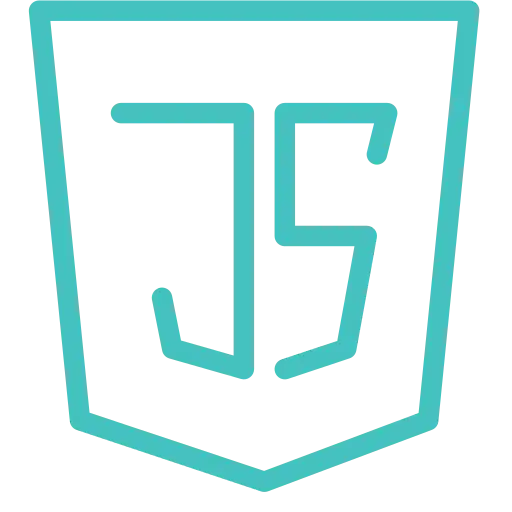1. What is jscodeshift?
jscodeshift is a command-line tool that allows developers to apply large-scale code transformations with
minimal effort. Built on top of Facebook's Recast parsing library, it provides a powerful API for navigating,
querying, and modifying the abstract syntax tree (AST) of your code. Whether you're looking to refactor code, apply
codemods to upgrade libraries, or enforce coding standards across your project, jscodeshift makes these
tasks manageable and scalable.
2. Why Use jscodeshift?
- Automation of Repetitive Tasks: Automate wide-reaching changes like renaming variables, updating APIs, or applying syntax changes.
- Accuracy and Consistency: Ensures that transformations are applied consistently across the codebase, reducing the likelihood of human error.
- Efficiency: Saves time and effort on code maintenance, allowing developers to focus on feature development and innovation.
3. Getting Started with jscodeshift
To begin using jscodeshift, you'll need to have Node.js installed on your system. Once set up, you can
install jscodeshift globally via npm:
npm install -g jscodeshiftWriting Your First Codemod
A codemod script is essentially a JavaScript file that tells jscodeshift how to transform your code.
Here's a simple example that converts var declarations to let:
module.exports = function(fileInfo, api) {
const j = api.jscodeshift;
return j(fileInfo.source)
.find(j.VariableDeclaration)
.forEach(path => {
if (path.node.kind === 'var') {
path.node.kind = 'let';
}
})
.toSource();
};
To run this codemod, save it to a file (e.g., varToLet.js) and execute it using the
jscodeshift command, specifying the target files or directories:
jscodeshift -t varToLet.js <path-to-your-js-files>
4. FAQs on jscodeshift
Q: Is jscodeshift only for JavaScript files? A: Primarily, yes, but it can also work with TypeScript and other JS variants by using appropriate parsers.
Q: Can jscodeshift generate new files or only modify existing ones? A: It's designed to transform existing files, but you can technically create new files by writing additional Node.js scripts.
Q: How does jscodeshift handle syntax errors in source files? A: It will report parsing errors and skip files that it cannot parse, ensuring your codebase's integrity is maintained.
5. Online Resources and Further Reading
To deepen your understanding of jscodeshift and explore its full potential, here are some valuable online
resources:
- Official GitHub Repository: jscodeshift on GitHub provides detailed documentation, examples, and the community-contributed codemods.
-
AST Explorer: AST Explorer is an invaluable
tool for visualizing the AST of your code and experimenting with
jscodeshifttransformations. - Codemod Community: The Codemod Community's GitHub offers a collection of community-written codemods for common use cases and libraries.
6. Conclusion
jscodeshift empowers developers to refactor and upgrade their codebases efficiently, ensuring that
projects remain clean, modern, and maintainable. By harnessing the power of automated code transformations, teams can
significantly reduce the time and effort spent on tedious code maintenance tasks, freeing up resources to focus on
innovation and development. Whether you're a seasoned developer or just getting started, jscodeshift is a
tool that can dramatically streamline your development workflow.